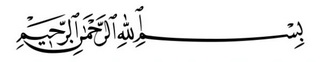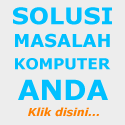Afwan = maaf.
Tafadhdhol= silahkan (untuk umum
Tafadhdholy = silahkan (untuk perempuan)
Mumtaz = keren, bagus banget
Na'am = iya
Laa Addri = tidak tahu
Syukron = terima kasih
Allahul musta'an = hanya ALLAH-lah tempat kita minta tolong
Barakallah fikum = semoga ALLAH memberi kalian berkah
Wa iyyak = sama-sama
Wa anta kadzalik = begitu jg antum
Ayyul khidmah = ada yg bisa dibantu ?
Jazakumullah khayran = semoga ALLAH memmbalas kalian dengan lebih baik
ana = y = saya
anta = ka = kamu laki2
anti = ki = kamu prempuan
(maksudnya ==> kalau untuk kepada kamu laki2= kaifa haluka ? ; Kalau kepada kamu perempuan : kaifa haluki?)
antum = kum = kalian laki2
antunna = kunn = kalian prempuan
huwa = hu = dia laki2
hiya = ha = dia prempuan ===
mazata'malu ? = apa yg sedang kamu kerjakan ?
mazata'maluna ? = apa yg sedang kalian kerjakan ?
ana ata'allamu = saya sedang belajar
nahnu nata'allamu = kami sedang belajar al idhofatu = sandaran
ana aidon = aku juga
thoyyib = baik lah..
laa ba'sa = ga papa
mafi musykila = ga masalah
dari : Tohari Ramadhan Amin in Jakarta, oct 17 2011 on Facebook